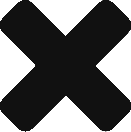Yesterday I attempted to use the Google 411 service (1-800-GOOG-411) for the first time.
After dialing the number, the Google automated operator asked for city and state, I said “Hanson, Massachusetts”. The automated operator then repeated the city and state back to me as “Condon, Massachusetts”. So again I said”Hanson, Massachusetts” and the automated Google operator replied, “Connecting you to that number”. I disconnected from the call, but I probably should have stayed on the line to see where they were going to send me. It would have been interesting.
I tried it again. This time “Hanson, Massachusetts” was translated as something that sounded a lot like “Sherplut, Massachusetts” and I disconnected from the call again.
Later on when I got back to a computer, I looked for a bit more info on Google 411 and I found the Google Voice Local Search Cheat Sheet. This Cheat Sheet has some other command choices, instead of just using the voice recognition defaults that you are prompted for.
It turns out that you have to option of just keying in or saying the Zip Code when asked for the city and state. I would have to recommend keying it in. Twice I tried saying the zip code and twice the automated Google operator could not locate Hanson. When I keyed it in, the town was located immediately.
I think that this service might work a bit better if they mentioned the zip code option in the opening greeting when you call the service. Also, it would also be easier if you were prompted to confirm the city & state that they have chosen for you and do the same again for name of the listing that you are looking for.
Even though it is not labeled as a “Beta”, I would have to say that the Google 411 is still a work in progress.