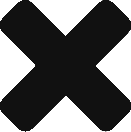A couple of weeks a friend was telling me about a problem connecting her new home computer to the internet. My friend said that she had internet access through her cable company and has been connecting to the internet with a laptop for the last couple of years without incident. Recently she got a new desktop computer and started running into problems.
My friend cannot get the new desktop to connect to the internet. She reached out to her cable company and was told a tech would have to come out at a rate of $150+ per hour to get to the root of the problem. She decided to hold off on that and instead chose to ask me.
My first question to her was, “How are you trying to connect? Wireless? or are you plugging a cable into the desktop computer?” She said, “Wireless.” This led me to the next logical question, “Did you install a Wi-Fi card in the desktop?” To which she responded “Why? The desktop is brand new and new computers have Wi-Fi like my laptop did.”
Ahhh, no. Precious few Desktops come with Wi-Fi.
Search “wireless” on Dell’s website and you will find plenty of accessories but not too many consumer-model desktops with Wi-Fi by default. I will say that I have seen it as an upgrade option on a few models. (Note: There is an Inspiron 580 desktop that ships with wireless, but it is only the Premium config.) A quick search of “motherboard with wifi” brings up few viable results. There is an ASUS Core 2 Duo motherboard from early 2008 and a couple of offerings from Zotac. So not many optins there either.
The assumption is that if you have a desktop, you will have a modem & router combo sitting next to it so you can easily connect it to the internet. And, if you have two desktops in different rooms, you better have a tech savy friend that can either run CAT 6 cables through your house or install a Wi-Fi card in your new Desktop computer.